CentOS7 启用 Nginx HTTP3.0/QUIC、TLS1.3、Brotli 支持
HTTP 3.0,也称作 HTTP over QUIC。核心是 QUIC (读音quick)协议,由 Google 在 2015 年提出的 SPDY v3 演化而来的新协议,传统的 HTTP 协议是基于传输层 TCP 的协议,而 QUIC 是基于传输层 UDP 上的协议,可以定义成:HTTP3.0 基于 UDP 的安全可靠的 HTTP2.0 协议,提供比 TCP 和 TLS 更高的加密和性能,主要有以下特性:
- 基于 UDP 减少了 TCP 三次握手及 TLS 握手时间
- 解决多路复用丢包时的线头阻塞问题
- 优化重传策略
- 流量控制
- 连接迁移
Nginx-Quic 官方自述:https://quic.nginx.org/readme.html
安装依赖
yum install -y git openssl-devel libunwind-devel libxslt-devel gd-devel安装GCC 10
# 安装 Software Collections 软件源
yum install -y centos-release-scl-rh centos-release-scl
# 安装 GCC 10
yum install -y devtoolset-10-gcc devtoolset-10-gcc-c++ devtoolset-10-make
# 生效临时变量
source /opt/rh/devtoolset-10/enable源码准备
nginx-quic 源码可通过 https://hg.nginx.org/nginx-quic/shortlog/quic 站点下载
ps:2023年5月23日起,nginx 官方主线版本 1.25.0 开始正式支持 quic 协议,可自行下载 Mainline version 源码编译使用
创建源码目录
mkdir -p ~/src/ext && cd ~/src下载 nginx-quic 源码
wget https://hg.nginx.org/nginx/archive/tip.tar.gz
tar xf tip.tar.gz下载 ngx_brotli 源码
cd ~/src/ext
git clone https://github.com/google/ngx_brotli --recurse-submodules --depth=1下载 pcre2 源码
cd ~/src/ext
wget https://github.com/PCRE2Project/pcre2/releases/download/pcre2-10.42/pcre2-10.42.tar.gz --no-check-certificate
tar xf pcre2-10.42.tar.gz下载 zlib 源码
cd ~/src/ext
wget https://zlib.net/zlib-1.2.13.tar.gz
tar xf zlib-1.2.13.tar.gz下载 QuicTLS 源码
cd ~/src/ext
git clone https://github.com/quictls/openssl -b OpenSSL_1_1_1t+quic quictls --recurse-submodules --depth=1编译 Nginx
# 进入nginx 源码目录
cd ~/src/nginx-*
# 编译参数(根据自己需求修改)
./auto/configure \
--prefix=/opt/nginx \
--user=nginx \
--group=nginx \
--with-file-aio \
--with-threads \
--with-http_addition_module \
--with-http_auth_request_module \
--with-http_dav_module \
--with-http_degradation_module \
--with-http_flv_module \
--with-http_gunzip_module \
--with-http_gzip_static_module \
--with-http_image_filter_module \
--with-http_mp4_module \
--with-http_random_index_module \
--with-http_realip_module \
--with-http_secure_link_module \
--with-http_slice_module \
--with-http_ssl_module \
--with-http_stub_status_module \
--with-http_sub_module \
--with-http_xslt_module \
--with-http_v2_module \
--with-http_v3_module \
--with-mail \
--with-mail_ssl_module \
--with-stream \
--with-stream_realip_module \
--with-stream_ssl_module \
--with-stream_ssl_preread_module \
--with-openssl-opt='enable-tls1_3' \
--with-openssl="../ext/quictls" \
--with-zlib="../ext/zlib-1.2.13" \
--with-pcre="../ext/pcre2-10.42" \
--add-module="../ext/ngx_brotli"
# 编译安装
make -j$(nproc --all)
make install添加 systemd 脚本
cat > /lib/systemd/system/nginx.service <<"EOF"
[Unit]
Description=The NGINX HTTP and reverse proxy server
After=syslog.target network.target remote-fs.target nss-lookup.target
[Service]
Type=forking
PIDFile=/opt/nginx/logs/nginx.pid
ExecStartPre=/opt/nginx/sbin/nginx -t
ExecStart=/opt/nginx/sbin/nginx
ExecReload=/bin/kill -s HUP $MAINPID
ExecStop=/bin/kill -s QUIT $MAINPID
PrivateTmp=true
[Install]
WantedBy=multi-user.target
EOFNginx QUIC 完整配置举例
主配置:/opt/nginx/conf/nginx.conf
user root;
worker_processes auto;
error_log logs/error.log;
events {
worker_connections 4096;
}
http {
include mime.types;
default_type application/octet-stream;
sendfile on;
keepalive_timeout 65s;
# quic 日志格式
log_format quic '$remote_addr - $remote_user [$time_local] '
'"$request" $status $body_bytes_sent '
'"$http_referer" "$http_user_agent" "$http3"';
# 启用 gzip 压缩
gzip on;
gzip_comp_level 6;
gzip_min_length 1k;
gzip_disable msie6;
gzip_buffers 4 16k;
gzip_http_version 1.1;
gzip_proxied any;
gzip_vary on;
gzip_types text/plain text/css text/xml text/javascript text/x-component application/json application/javascript application/x-javascript application/xml application/xhtml+xml application/rss+xml application/atom+xml application/x-font-ttf application/vnd.ms-fontobject image/svg+xml image/x-icon font/opentype;
# 启用 brotli 压缩
brotli on;
brotli_types text/plain text/css text/xml text/javascript text/x-component application/json application/javascript application/x-javascript application/xml application/xhtml+xml application/rss+xml application/atom+xml application/x-font-ttf application/vnd.ms-fontobject image/svg+xml image/x-icon font/opentype;
brotli_static on;
brotli_comp_level 6;
brotli_buffers 16 10k;
brotli_window 512k;
brotli_min_length 20;
client_max_body_size 2048m;
fastcgi_intercept_errors on;
fastcgi_cache_key $scheme$request_method$host$request_uri;
fastcgi_cache_use_stale error timeout invalid_header http_500;
fastcgi_ignore_headers Cache-Control Expires Set-Cookie;
include conf.d/*.conf;
server {
listen 80;
server_name localhost;
location / {
root html;
index index.html index.htm;
}
error_page 500 502 503 504 /50x.html;
location = /50x.html {
root html;
}
}
server_names_hash_max_size 512;
server_names_hash_bucket_size 128;
client_header_buffer_size 32k;
large_client_header_buffers 4 32k;
fastcgi_buffer_size 64k;
fastcgi_buffers 4 64k;
fastcgi_busy_buffers_size 128k;
fastcgi_temp_file_write_size 256k;
server_tokens on;
access_log off;
}
主机配置(举例):
创建 /opt/nginx/conf/conf.d 目录
创建 /opt/nginx/conf/conf.d/example.conf 文件(内容如下)
更多quic相关配置可参考Nginx官方文档:https://quic.nginx.org/readme.html
server {
listen 80;
listen 443 ssl http2;
listen 443 quic reuseport; # 注意:reuseport 参数只需(能)在任意主机中配置一次
server_name example.com www.example.com; # 域名绑定
root www/example; # 站点目录
# SSL
ssl_certificate ssl/example.crt; # 证书路径
ssl_certificate_key ssl/example.key; # 私钥路径
ssl_session_timeout 1d;
ssl_session_tickets on; # TLS会话恢复(Ticket),0-RTT 支持需要
ssl_protocols TLSv1.2 TLSv1.3; # 启用 tls1.2 & 1.3
ssl_prefer_server_ciphers on;
ssl_ciphers ECDHE:ECDH:AES:HIGH:!NULL:!aNULL:!MD5:!ADH:!RC4:!DH:!DHE:!DES-CBC3-SHA:!AES128-SHA:!AES256-SHA:!AES128-GCM-SHA256:!AES256-GCM-SHA384; # 禁用弱密码套件
# quic
add_header Alt-Svc 'h3=":443"; ma=2592000,h3-29=":443"; ma=2592000,h3-Q050=":443"; ma=2592000,h3-Q046=":443"; ma=2592000,h3-Q043=":443"; ma=2592000,quic=":443"; ma=2592000; v="46,43"';
add_header QUIC-Status $http3; # QUIC 握手成功状态显示
quic_retry on;
quic_gso on;
ssl_early_data on; # 启用 0-RTT
# HSTS (ngx_http_headers_module is required) (63072000 seconds)
add_header Strict-Transport-Security "max-age=63072000" always;
# 自动跳转 https
if ($scheme = http) {
return 301 https://$host$request_uri;
}
}
检查 HTTP/3 QUIC 是否配置成功
可以通过 HTTP/3 Check 网站检查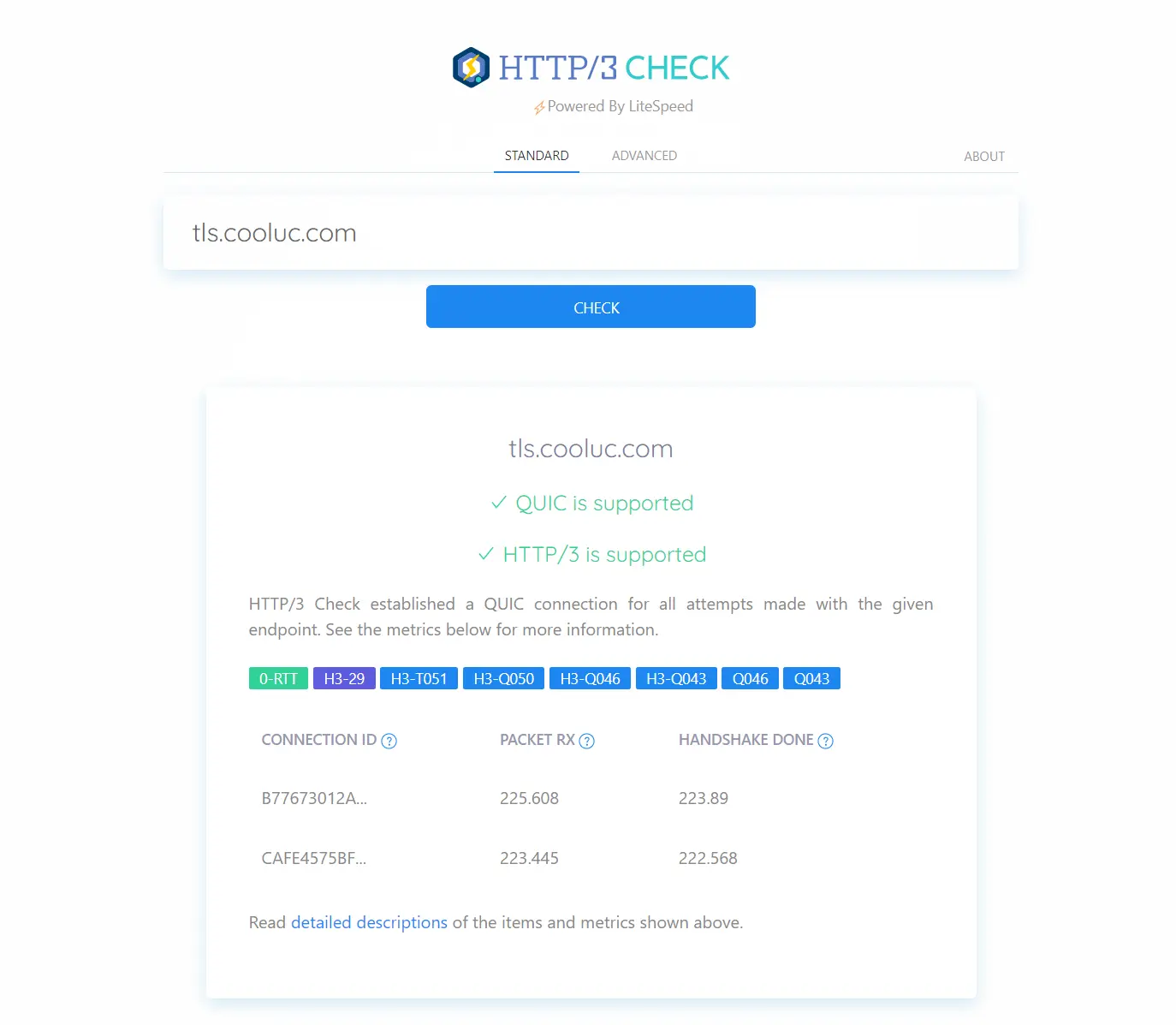
版权声明:本文为原创文章,版权归 Cooluc's Blog 所有,转载请注明出处!
本文链接:https://www.cooluc.com/archives/1340.html
友情提示:如果博客出现404或链接失效,请留言或者联系博主修复!

16 条评论
配置quic的时候,运行报错quic参数无效,大佬有遇到嘛
nginx: [emerg] invalid parameter "quic" in /opt/nginx/conf/nginx.conf:38
使用 QuicTLS 测试了一下,配置方面是发生了一些微小的变化,文章内容已更正,你可以参考或完全复制,就可以实现 nginx quic。
我的测试 url:https://tls.cooluc.com/
h3状态检测结果:https://http3check.net/?host=https%3A%2F%2Ftls.cooluc.com%2F
大佬可以参考这个设置一下stream嘛 看你那边报错是否跟里面的一样 https://blog.csdn.net/aashuii/article/details/115007923 我的也是这种情况 ,难道nginx-quic不支持stream代理了嘛
这个文章过去太久远了,nginx quic 源码一直处于预览状态,可能现在的源码和这个文章已经对不上了。周末的时候我试一下
我理解 1.23.2 应该向前兼容的吧
nginx version: nginx/1.23.2
built by gcc 10.2.0 (GCC)
built with OpenSSL 1.1.1 (compatible; BoringSSL) (running with BoringSSL)
TLS SNI support enabled
configure arguments: --prefix=/opt/nginx --user=nginx --group=nginx --with-file-aio --with-threads --with-http_addition_module --with-http_auth_request_module --with-http_dav_module --with-http_degradation_module --with-http_flv_module --with-http_gunzip_module --with-http_gzip_static_module --with-http_image_filter_module --with-http_mp4_module --with-http_random_index_module --with-http_realip_module --with-http_secure_link_module --with-http_slice_module --with-http_ssl_module --with-http_stub_status_module --with-http_sub_module --with-http_xslt_module --with-http_v2_module --with-http_v3_module --with-mail --with-mail_ssl_module --with-stream --with-stream_realip_module --with-stream_ssl_module --with-stream_ssl_preread_module --with-stream_quic_module --with-openssl-opt=enable-tls1_3 --with-zlib=../ext/zlib-1.2.13 --with-pcre=../ext/pcre-8.45 --add-module=../ext/ngx_brotli --with-cc-opt=-I../ext/boringssl/include --with-ld-opt='-L../ext/boringssl/out/ssl -L../ext/boringssl/out/crypto
配置的大体上没什么变化,我中午的测试中,配置文件上给我唯一的变化是 listen quic 被弃用了。现在是 listen 443 http3 reuseport; 就已经监听上udp 端口了。这是我的今天测试的版本信息
[root@localhost ~]# nginx -V
nginx version: nginx/1.23.2
built by gcc 10.2.1 20210130 (Red Hat 10.2.1-11) (GCC)
built with OpenSSL 1.1.1s+quic 1 Nov 2022
TLS SNI support enabled
configure arguments: --prefix=/opt/nginx --user=nginx --group=nginx --with-file-aio --with-threads --with-http_addition_module --with-http_auth_request_module --with-http_dav_module --with-http_degradation_module --with-http_flv_module --with-http_gunzip_module --with-http_gzip_static_module --with-http_image_filter_module --with-http_mp4_module --with-http_random_index_module --with-http_realip_module --with-http_secure_link_module --with-http_slice_module --with-http_ssl_module --with-http_stub_status_module --with-http_sub_module --with-http_xslt_module --with-http_v2_module --with-http_v3_module --with-mail --with-mail_ssl_module --with-stream --with-stream_realip_module --with-stream_ssl_module --with-stream_ssl_preread_module --with-stream_quic_module --with-openssl-opt=enable-tls1_3 --with-openssl=../ext/quictls --with-zlib=../ext/zlib-1.2.13 --with-pcre=../ext/pcre-8.45 --add-module=../ext/ngx_brotli
不过我今天测试的是 QuicTLS ,没有再使用 BoringSSL,我发现 QuicTLS 会更方便,在编译方面,它与openssl几乎无差别
那就是 listen 443 http3 reuseport,已经支持quic了吧
那就是listen 443 http3 reuseport,支持quic了吧
这个仅仅是监听了 udp 443 端口,要浏览器使用 quic ,还需要添加文章上演示的配置 # quic 那段,浏览器才会真正使用到quic。Chrome F12 的安全页也会显示
反向代理 tcp server 大佬有搞过嘛
没有。quic 我只是简单安装测试一下,并没有真正去使用。至少在正式版发布之前不想去研究它
我主要搭建的内网nginx
quic 反向代理大佬 高过嘛
看不懂
nginx 原生支持啦?看这个说通过第三方支持的 三w.mf8.biz/use-http-3/