使用 iptables 透明代理可以让 linux 所有网络流量转发到透明代理端口上,达到全局代理效果🤣。它是高效且灵活性的全局代理方案,你可以根据地域IP段进行过滤,也可以指定哪些端口不受代理网络影响~👍
使用条件
在使用脚本前,你必须确保系统上已经使用核心代理程序连接节点,并监听为透明端口,目前博主知道的代理程序支持透明代理的有 V2RAY(推荐)、Shadowsocks 等。
v2ray-core 透明代理 inbounds 参数举例:
"inbounds": [{
"tag": "transparent",
"listen": "127.0.0.1",
"port": 1080,
"protocol": "dokodemo-door",
"settings": {
"network": "tcp,udp",
"followRedirect": true
},
"streamSettings": null
}],一键脚本
iptables_proxy.sh 脚本内容:
bash -c "$(curl -sS https://www.cooluc.com/iptables_proxy.sh)"脚本内容
展开
#!/bin/bash
clear
# Redhat Linux 透明代理全局规则
# admin@cooluc.com
# 20220216
# 判断 root
if [ $EUID -ne 0 ];then
echo -e "\033[31mError\033[0m: The systemd must be run as root." 1>&2
exit 1;
fi
echo
echo "Redhat Linux 透明代理全局规则"
NOTE='\033[36m
==========================================================================
\r\n# 提示:本规则适合所有透明代理,默认通过IP-CIDR过滤国内IP\r\n
国内/香港:直连\r\n国外:代理\r\n
# v2ray 透明代理 inbounds 配置示例:
\033[0m\033[35m
"inbounds": [{
"tag": "transparent",
"listen": "127.0.0.1",
"port": 1080,
"protocol": "dokodemo-door",
"settings": {
"network": "tcp,udp",
"followRedirect": true
},
"streamSettings": null
}],\033[0m\r\n\033[36m
==========================================================================
\033[0m';
echo -e "$NOTE";
APPLY() (
echo -n "输入本地透明代理端口(范围 1-65535):"
read TRANSPORT
if [ -z $TRANSPORT ];then
echo 输入错误,设置默认透明代理端口:1080
TRANSPORT=1080
fi
echo -n "输入代理服务器IP(用于规则过滤):"
read PROXY_IP
if [ -z $PROXY_IP ];then
echo "输入错误"
exit 0;
else
RULE="\b(25[0-5]|2[0-4][0-9]|1[0-9][0-9]|[1-9][0-9]|[1-9])\.(25[0-5]|2[0-4][0-9]|1[0-9][0-9]|[1-9][0-9]|[0-9])\.(25[0-5]|2[0-4][0-9]|1[0-9][0-9]|[1-9][0-9]|[0-9])\.(25[0-5]|2[0-4][0-9]|1[0-9][0-9]|[1-9][0-9]|[1-9])\b"
CHECK_IP=`echo $PROXY_IP | egrep $RULE | wc -l`
if [ $CHECK_IP -eq 0 ];then
echo "IP 格式错误"
exit 0;
fi
fi
echo -n "路由转发状态:"
FORWARD_STATUS=`cat /proc/sys/net/ipv4/ip_forward`
if [ $FORWARD_STATUS '==' "0" ]; then
echo "未开启"
echo "正在开启路由转发功能"
sed -i '/ip_forward/d' /etc/sysctl.conf
echo -e "\r\nnet.ipv4.ip_forward = 1" >> /etc/sysctl.conf
sysctl -p
elif [ $FORWARD_STATUS '==' "1" ]; then
echo "已开启"
fi
# 禁用 firewalld 服务
systemctl stop firewalld >/dev/null 2>&1
systemctl mask firewalld >/dev/null 2>&1
# 检查 iptables 是否安装
if ! command -v iptables >/dev/null 2>&1; then
echo
echo "iptables 未安装"
echo
exit 0;
else
if [ -f "/usr/bin/systemctl" ];then
systemctl stop iptables
systemctl start iptables
else
service iptables stop
service iptables start
fi
fi
# 检查 ipset 服务是否安装
if [ ! -f "/lib/systemd/system/ipset.service" ];then
echo
echo "ipset-service 未安装"
echo
exit 0;
else
if [ -f "/usr/bin/systemctl" ];then
systemctl start ipset
systemctl enable ipset >/dev/null 2>&1
else
service ipset start
chkconfig --add ipset >/dev/null 2>&1
fi
fi
echo "过滤 IP 段"
# CN
ipset destroy CN
ipset create CN hash:net
curl -s https://raw.cooluc.com/herrbischoff/country-ip-blocks/master/ipv4/cn.cidr > /tmp/CN.txt
cat /tmp/CN.txt | xargs -I ip ipset add CN ip
# HK
# ipset destroy HK
# ipset create HK hash:net
# curl -s https://raw.cooluc.com/herrbischoff/country-ip-blocks/master/ipv4/hk.cidr > /tmp/HK.txt
# cat /tmp/HK.txt | xargs -I ip ipset add HK ip
service ipset save >/dev/null 2>&1
echo "添加 iptables 防火墙规则"
MYIP=$(ip addr | egrep -o '[0-9]{1,3}\.[0-9]{1,3}\.[0-9]{1,3}\.[0-9]{1,3}' | egrep -v "^192\.168|^172\.1[6-9]\.|^172\.2[0-9]\.|^172\.3[0-2]\.|^10\.|^127\.|^255\.|^0\." | head -n 1)
if [[ "$MYIP" = "" ]]; then
MYIP=$(curl -s http://ip.3322.net)
fi
# 清空 V2RAY 规则
iptables -t nat -F V2RAY >/dev/null 2>&1
iptables -t nat -D OUTPUT -p tcp -j V2RAY >/dev/null 2>&1
iptables -t nat -D PREROUTING -p tcp -j V2RAY >/dev/null 2>&1
iptables -t nat -X V2RAY >/dev/null 2>&1
# 添加 V2RAY 链
iptables -t nat -N V2RAY
# 对局域网其他设备进行透明代理(适用于路由)
# iptables -t nat -A PREROUTING -p tcp -j V2RAY
# 对本机进行透明代理
iptables -t nat -A OUTPUT -p tcp -j V2RAY
# 过滤代理IP & 本机
iptables -t nat -A V2RAY -d $PROXY_IP/32 -j RETURN
iptables -t nat -A V2RAY -d $MYIP/32 -j RETURN
# 直连内网 & 中国大陆IP段
iptables -t nat -A V2RAY -d 0.0.0.0/8 -j RETURN
iptables -t nat -A V2RAY -d 10.0.0.0/8 -j RETURN
iptables -t nat -A V2RAY -d 127.0.0.0/8 -j RETURN
iptables -t nat -A V2RAY -d 169.254.0.0/16 -j RETURN
iptables -t nat -A V2RAY -d 172.16.0.0/12 -j RETURN
iptables -t nat -A V2RAY -d 192.168.0.0/16 -j RETURN
iptables -t nat -A V2RAY -d 224.0.0.0/4 -j RETURN
iptables -t nat -A V2RAY -d 240.0.0.0/4 -j RETURN
iptables -t nat -A V2RAY -p tcp -m set --match-set CN dst -j RETURN
# iptables -t nat -A V2RAY -p tcp -m set --match-set HK dst -j RETURN
# 流量转发(仅常用端口)
iptables -t nat -A V2RAY -p tcp -m multiport --dports 21,22,587,465,995,993,143,80,443,853,9418 -j REDIRECT --to-ports $TRANSPORT
# 保存规则
iptables-save > /etc/sysconfig/iptables
# 访问测试
echo
echo "访问测试"
echo -e "国内站点:\e[1;32m$(curl -s -4 ip.3322.net)\e[0m";
echo -e "国外站点:\e[1;32m$(curl -s -4 ip.sb)\e[0m";
echo
)
DISABLE() (
# 清空 NAT 规则
iptables -t nat -F V2RAY >/dev/null 2>&1
iptables -t nat -D OUTPUT -p tcp -j V2RAY >/dev/null 2>&1
iptables -t nat -D PREROUTING -p tcp -j V2RAY >/dev/null 2>&1
iptables -t nat -X V2RAY >/dev/null 2>&1
ipset destroy CN >/dev/null 2>&1
ipset destroy HK >/dev/null 2>&1
echo
echo "NAT规则已清除"
echo
# 保存规则
iptables-save > /etc/sysconfig/iptables
# 访问测试
echo "访问测试"
echo -e "国内站点:\e[1;32m$(curl -s -4 ip.3322.net)\e[0m";
echo -e "国外站点:\e[1;32m$(curl -s -4 ip.sb)\e[0m";
echo
)
RELAY() (
# 读取网卡IP
MYIP=$(ip addr | grep global | egrep -o '[0-9]{1,3}\.[0-9]{1,3}\.[0-9]{1,3}\.[0-9]{1,3}' | head -n 1)
if [[ "$MYIP" = "" ]]; then
MYIP=$(curl -s http://ip.3322.net)
fi
echo
echo -n "请输入国外IP:";read GLOBAL
echo -n "请输入国外端口:";read GLOBAL_PROT
echo -n "请输入本机通讯端口:";read LOCAL_PROT
echo
echo -n "路由转发状态:"
FORWARD_STATUS=`cat /proc/sys/net/ipv4/ip_forward`
if [ $FORWARD_STATUS '==' "0" ]; then
echo "未开启"
echo "正在开启路由转发功能"
sed -i '/ip_forward/d' /etc/sysctl.conf
echo -e "\r\nnet.ipv4.ip_forward = 1" >> /etc/sysctl.conf
sysctl -p
elif [ $FORWARD_STATUS '==' "1" ]; then
echo "已开启"
fi
# 端口转发
iptables -t nat -A PREROUTING -p tcp -m tcp --dport $LOCAL_PROT -j DNAT --to-destination $GLOBAL:$GLOBAL_PROT
iptables -t nat -A PREROUTING -p udp -m udp --dport $LOCAL_PROT -j DNAT --to-destination $GLOBAL:$GLOBAL_PROT
iptables -t nat -A POSTROUTING -d $GLOBAL -p tcp -m tcp --dport $GLOBAL_PROT -j SNAT --to-source $MYIP
iptables -t nat -A POSTROUTING -d $GLOBAL -p udp -m udp --dport $GLOBAL_PROT -j SNAT --to-source $MYIP
# 保存规则
iptables-save > /etc/sysconfig/iptables
echo -e "已经添加转发规则:\033[36m$MYIP\033[0m:\033[36m$LOCAL_PROT\033[0m -> \033[36m$GLOBAL\033[0m:\033[36m$GLOBAL_PROT\033[0m"
echo
)
echo
echo "> 请选择:"
echo
echo " 1 - 应用全局代理规则"
echo " 2 - 清除代理规则"
echo
echo " 3 - iptables 中继国外服务器(TCP & udp)"
echo
echo -n "请输入:"
read mode
case $mode in
[1]|[1-3]) ;;
*) echo -e '\n ...输入错误.';exit 0;;
esac
if [ -z $mode ]
then
echo -e '\n ...输入错误.';exit 0;
else
if [[ $mode == "1" ]];then
APPLY
elif [[ $mode == "2" ]];then
DISABLE
elif [[ $mode == "3" ]];then
RELAY
fi
fi
适用于所有透明代理
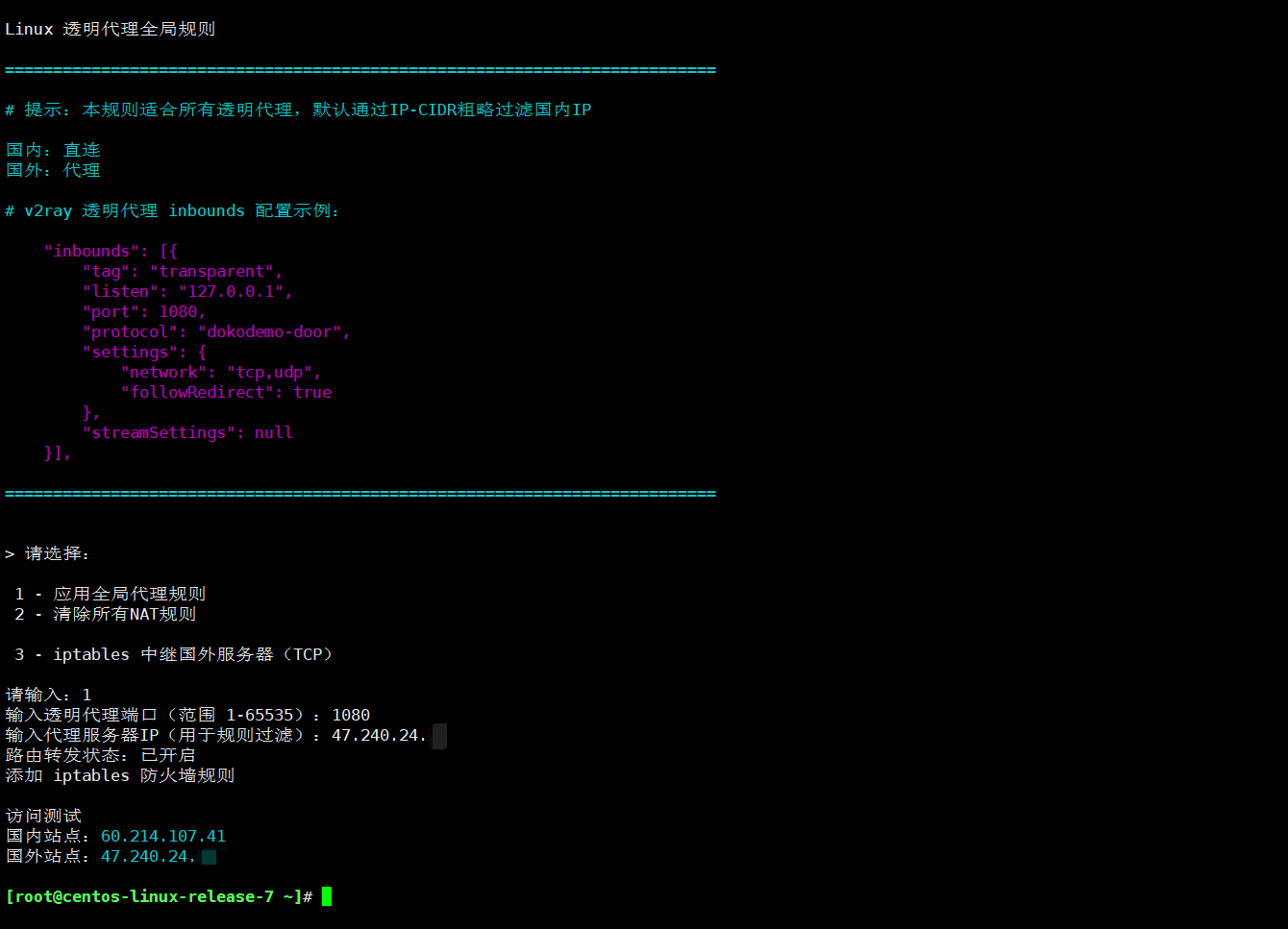
版权声明:本文为原创文章,版权归 Cooluc's Blog 所有,转载请注明出处!
本文链接:https://www.cooluc.com/archives/74.html
友情提示:如果博客出现404或链接失效,请留言或者联系博主修复!

2 条评论
测试评论
回复测试